Profiles:
As a site member, I want to describe myself on my own page in a semi-structured way so that others can learn about me. That is, I can fill in predefined fields, but also have room for a free-text field or two.
• As a site member, I can fill out an application to become a Certified Scrum Practitioner so that I can earn that designation.
• As a Practitioner, I want my profile page to include additional details about me (i.e., some of the answers to my Practitioner application) so that I can showcase my experience.
• As a site member, I can fill out an application to become a Certified Scrum Trainer so that I can teach CSM and CSPO courses and certify others.
• As a Trainer, I want my profile page to include additional details about me (i.e., some of the answers to my Trainer application) so that others can learn about me and decide if I’m the right trainer for them.
• As a Practitioner or Trainer, when I write an article for the site I want a small graphic shown with the article showing my CSP or CST status so that others know my certifications when reading.
• As a trainer, I want my profile to list my upcoming classes and include a link to a detailed page about each so that prospective attendees can find my courses.
• As a site member, I can view the profiles of other members so that I can find others I might want to connect with.
• As a site member, I can search for profiles based on a few fields (class attended, location, name) so I can find others I might want to connect with.
• As a site member, I can mark my profile as private in which case only my name will appear so that no one can learn things about me which I don’t want share.
• As a site member, I can mark my email address as private even if the rest of my profile is not so that no one can contact me.
• As a site member, I can send an email to any member via a form so that we can connect.
• As a site administrator, I can read practicing and training applications and approve or reject them so that only applicants who qualify can become CSPs or CSTs.
• As a site administrator, I can edit any site member profile so that I can correct problems for members.
News:
• As a site visitor, I can read current news on the home page so that I stay current on agile news.
• As a site visitor, I can access old news that is no longer on the homepage so I can access things I remember from the past that others mention to me.
• As a site visitor, I can email news items to the editor, so they can be considered for publication.
• As a site editor, I can set the following dates on a news item: Start Publishing Date, Old News Date, Stop Publishing Date so articles are published on and through appropriate dates. These dates refer to the date an item becomes visible on the site (perhaps next Monday), the date it stops appearing on the home page, and
the date it is removed from the site (which may be never).
• As a site member, I can subscribe to an RSS feed of news (and events) so I remain sufficiently and easily informed.
• As a site editor, I can assign priority numbers to news items so I can indicate which articles I want to feature most prominently on the site.
Courses and Events:
• As a site visitor, I can see a list of all upcoming “Certification Courses” and can page through them if there is a lot so I can choose the best course for me.
• As a site visitor, I can see a list of all upcoming “Other Courses” (non-certification courses) and can page through them if necessary so I can choose the best course for me.
• As a site visitor, I can see a list of all upcoming “Events” so I can decide if I want to attend any. (Events are things such as the Scrum Gathering, conferences, free seminars, etc.)
• As a trainer, I can create a new course or event so site visitors can see it. Note: This includes the following information: name, description (HTML), trainer names (multiple selections from a list), start date, end date, venue name (HTML) and address, contact name, contact phone, contact email, a link for more information,
and a link to register. For a certification course the name of the class is a dropdown list; for others, it is free text.
• As a trainer, when I create an Other Course or Event, I am charged a listing fee for that activity so I don’t list events I don’t really intend to hold.
• As a site administrator, I can create the Other Course (?) or Event that is not charged a listing fee. This is so that it doesn’t charge itself for Scrum Gatherings that it puts on.
• As a site administrator, I can set the listing fee per Other Course or Event so that we have flexibility on what (if anything) to charge in the future.
• As a trainer, I can update one of my existing courses or events so that it reflects accurate information.
• As a trainer, I can delete one of my courses or events, so it’s no longer listed if I cancel for some reason.
• As a trainer, I can copy one of my courses or events so that I can create a new one. When copying it I am asked for the date(s) of the new course or event.
• As a site admin, I can delete any course or event so I can remove things that will no longer occur.
• As a site editor, I can update any course or event so that I can fix things the original author hasn’t.
• As a trainer, admin, or editor, I can turn a course into an event or an event into a course, so I can correctly classify anything that was entered incorrectly.
• As a site visitor, I have an advanced search option that lets me fill in a form of search criteria (country, state, trainer name, date range, a word in the description, etc.) so I can quickly find what I’m looking for.
• As a site visitor, when I’m viewing a course I can click on the trainer’s name and be taken to the trainer’s profile so I can read more about a trainer before registering for a course.
• As a site visitor, I can subscribe to an RSS feed of upcoming courses and events so that I’m up today without having to visit the site.
FAQs:
• As a site visitor, I can read FAQs so I can get quick answers.
• As a site editor, I can maintain a FAQ section so that support gets fewer easily answered questions.
• As a site visitor, I can do a full-text search of the FAQs so I can find an answer quickly.
Resource:
• As a site member, I can download the latest training material and methodology PDFs so I have them.
• As a visitor, I can download presentations, PDFs, etc. on Scrum so that I can learn from them or use them.
Jobs:
• As a site member, I can scroll through a listing of jobs so I can see if there any I’m interested in.
• As someone who wants to hire, I can post a help wanted ad so that I can attract candidates.
• As a site admin, I need to approve each help wanted ad before it gets to the site so that we’re sure of the quality of jobs being listed.
• As a site admin, I am emailed whenever a job is submitted so that I am aware of it and can decide if I want to post it.
• As a site member, I can subscribe to an RSS feed of jobs available so that I can read them without visiting the site.
• As a site admin, I can edit and delete help wanted ads so I can correct small problems or make sure each ad complies with site guidelines.
• As a site admin, I want jobs to stop publishing on the site 30 days after being posted so that jobs that may have been filled aren’t still listed when the hiring party forgets to come back and delete the ad.
• As someone who wants to hire, I want to be able to extend an ad for another 30 days (repeatedly) by visiting the site and updating the posting so that my ad remains active.
• As someone who has posted an ad that is about to expire, seven days before it expires I want to be emailed a reminder so that I can go extend the ad.
Articles:
• As a site visitor, I want to read a new article on the front page about once a week so that I’m up on all the latest happenings.
• As the site editor, I can include a teaser with each article so that site visitors can decide if they want to read the rest. The teaser shows up on the front page for all to read.
• As a site member who has read a teaser on the front page, I want to read the entire article so that I can finish articles that appeal to me.
• As the site editor, I can add an article to the site so that the site has plenty of content.
• As a site editor, I can set start publishing dates (when teaser appears on the front page), old article date (when it disappears from the homepage), and stop publishing dates (when it's removed from the site, if ever) for articles so articles appear only during appropriate periods.
• As a site editor, I want to be able to designate whether or not an article (or for that matter any piece of info) ever makes the home page so that the best content is featured most prominently.
• As the site editor, I have pretty good control over how the article looks (include images and captions, for example) so that articles are visually appealing.
• As a site visitor, I want the link from the article teaser to take me directly to the body of the article. not to another teaser setup, so that I can easily finish the article.
• As a site editor, I want to be able to indicate whether an article is publicly available or for members only so that visitors are incentivized to become members.
• As a site visitor, I want to be able to read some of your articles so that I can learn without first joining the site.
• As a site member, I want to have full access to all articles so there is a benefit to being a member.
• As a site visitor, I can do a full-text search of article body, title, and author name so that I can find what I want.
• As a site visitor, I can subscribe to an RSS feed of articles (teasers only?) so that I can read them without visiting the site.
• As a site visitor, I can post comments about articles so that others can read them.
Home Page:
• As a site editor, I want to have a prominent area on the home page where I can put special announcements, not necessarily news or articles, so that I can give them additional exposure.
• As a site editor, I'd like to have some flexibility as to where things appear so as to accommodate different types of content.
• As a trainer, the upcoming courses are what I want visitors to notice so that they register and there’s a benefit to my membership.
• As a site visitor, I want to see new content when I come to the site, so I come back more often.
• As a site visitor, I want to have articles that interest me and are easy to get to, so I come to the site for my agile news and learning.
• As a site visitor, I need to know as soon as I visit what on earth Scrum is, and why it needs an alliance so that I don’t bounce immediately off the page.
• As a site visitor, I want to know as I glance around the home page what on earth a CSM is and why I'd want to be one so that I read more.
• As a site visitor, I want to be able to get back to the home page quickly and easily, so I don’t get lost navigating and so the site works like every other site in the world.
• As a site visitor, I want to see a list of the most popular items on the site so I am most likely to read the most important or best content.
Ratings:
• As someone who successfully completed a Certification Course , I am emailed a link to a survey about the course and instructor, so I can provide feedback on the course.
• As a trainer, I want to be assured that no one can submit the same answers multiple time and skew my results, so my ratings are accurate.
• As a trainer, I am notified about the results of surveys about my classes, so I can read them.
• As a site admin, I can see the results for each trainer and averages for the class (for all trainers), so I can identify any outliers or possible problems.
• As a site visitor who is considering attending a certification course, I want to see a trainer’s rating , so I choose a course from an appropriate trainer.
• As a trainer, I want my rating to show up on my profile page, so site visitors can choose wisely.
What is Scrum:
• As a site visitor, I want there to be a section of the website that teaches me the basics of what Scrum is, so I can learn that quickly.
• As a site editor, I can create the content of the What Is Scrum section so that it’s there for visitors.
Registry:
• As a site visitor, I can view lists on the site of all Certified ScrumMasters, Practitioners, Trainers, and Certified Scrum Product Owners.
• As a CSM, Practitioner, or Certified Scrum Product Owner, I can have my name listed in the registry without becoming a member of the site so that employers or others can verify my certification.
• As a trainer who has finished teaching a Certification class, I can load an Excel file (first name, last name, email)
into the site so that those course participants are added to the records. I am prompted for the trainer names , certification date, and type of certification (i.e., CSM or CSPO). Courses are marked as “pending” until the trainer pays the certification fees.
• As a site admin, I can view all classes in a pending state so that I can approve any that need to be approved.
• As a site admin who has received proof of payment from a trainer, I can move people in his or her class from a pending state to the registry.
• As a new Certified ScrumMaster or Certified Product Owner, once my name has been loaded to the registry I am sent an email welcoming me to the training and containing instructions on how to register/activate my membership.
• As a site editor, I can edit the content of the email automatically sent to new Certified ScrumMasters and Product Owners so that I don’t need to involve a programmer on simple email edits.
Membership:
• As a company, I can join the Scrum Training by paying a corporate membership fee so that I can show the company’s support of Scrum. This will include uploading items related to corporate membership (e.g., company description, a logo of size x by y).
• As a corporate sponsor, I want my logo to randomly appear on the home page so that others see the company’s support of Scrum.
• As a CSM or CSPO who has been approved for Practitioner status (by a site admin reading my submission), I am charged a fee so that my certification status can be activated.
• As a Certified Scrum Trainer, I can pay an annual fee so that my CST status is active.
• As a site administrator, I can set the annual fees for members, Practitioners, and Trainers so that fees can be set without involving a programmer.
• As someone whose membership (of any type) is about to expire, I am sent a reminder and a link so that I can renew.
• As a member with short-term memory problems, I can have the system email me a new password or a password reminder, possibly my username (unless we use email for that), and so on.
For Trainers Only:
• As a trainer, I can read information of relevance only to trainers so that the Scrum Alliance can share information with me easily.
• As a site editor, I can post information in a trainer-only section so that only trainers see it.
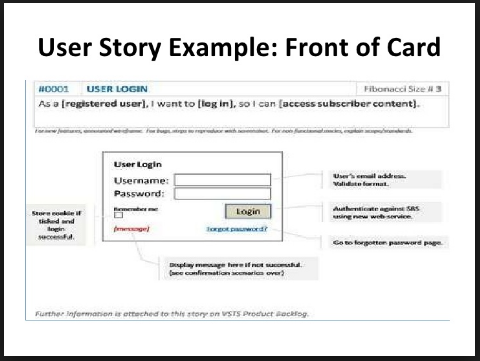
Comments
Post a Comment